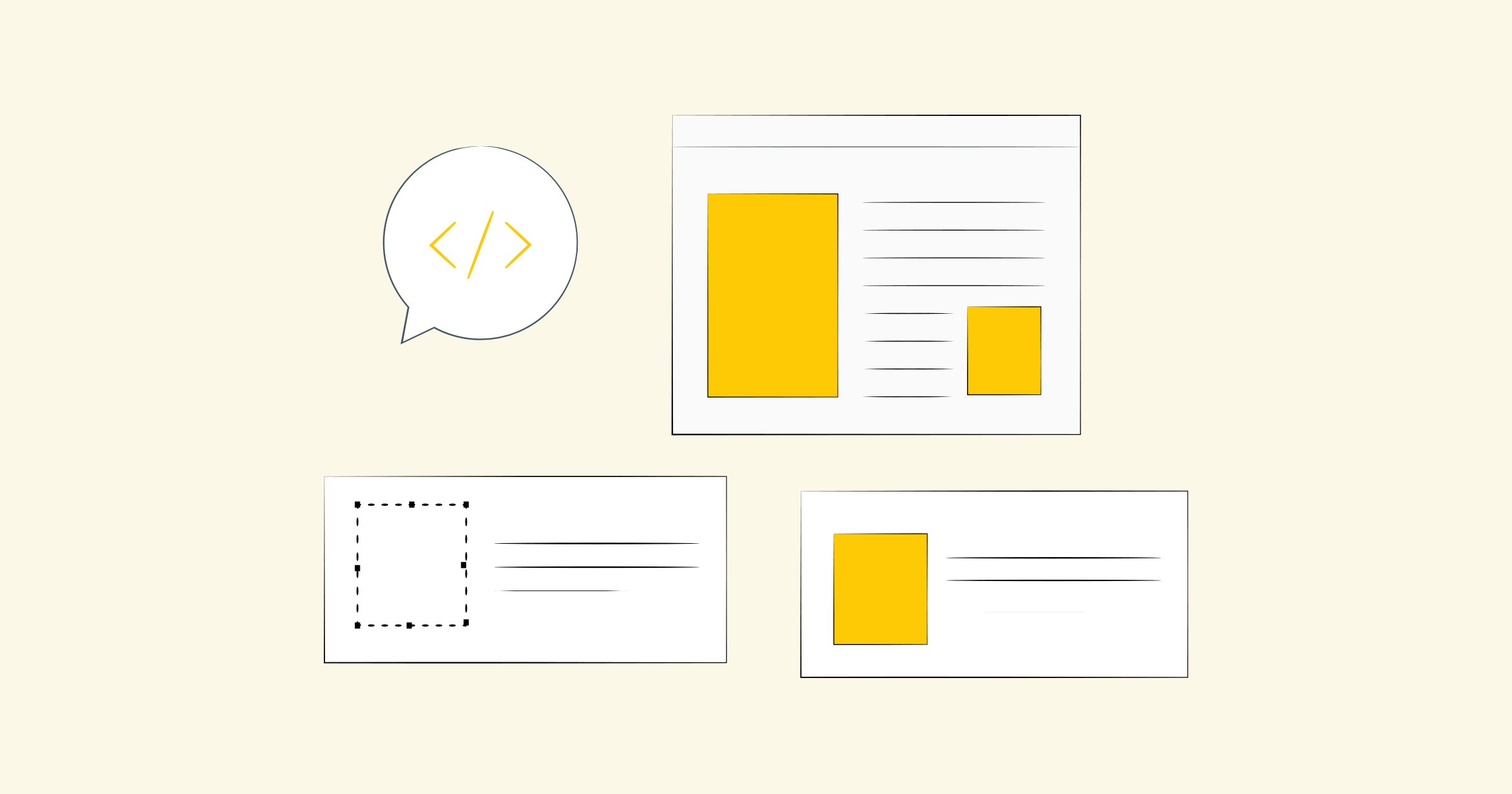Title: Discovering Proxy Server Address: A Comprehensive Guide
Introduction:
In the digital age, Internet privacy and security have become paramount concerns for individuals and organizations alike. One way to increase online security is to use a proxy server. However, finding the right proxy server address can be challenging. In this blog post, we will discuss several methods to help you find a proxy server address that suits your needs.
1. Understanding Proxy Servers:
Before diving into finding proxy server addresses, it is important to understand the concept of proxy servers. A proxy server acts as an intermediary between your device and the Internet. By routing your Internet requests through a proxy server, it can enhance security, privacy, and even provide access to geo-restricted content.
2. Free proxy server websites:
One of the easiest ways to find a proxy server address is to use a free proxy server website. These sites provide a list of proxy servers with their addresses and other details. Popular examples include HideMyAss, ProxySite, and Proxy.org. Simply visit these sites, select a proxy server from the list, and write down its address.
3. Web browser proxy settings:
Most web browsers, such as Google Chrome and Mozilla Firefox, allow you to configure proxy server settings in the Options menu. By accessing these settings, you can find the proxy server address that is currently being used. This method is especially useful if you are already using a proxy server and want to find its address.
4. Network Proxy Settings:
In some cases, organizations may enforce proxy server settings on their network. If you are connected to such a network, you can find the proxy server address by accessing the network settings on your device. For Windows users, go to Control Panel > Internet Options > Connections tab > LAN Settings. On a Mac, go to System Preferences > Network > Advanced > Proxies.
5. Command Prompt (CMD) or Terminal:
For the tech-savvy, the Command Prompt (on Windows) or Terminal (on Mac) provides another method for finding a proxy server address. Open the command prompt or Terminal and type "netsh winhttp show proxy" (for Windows) or "networksetup -getwebproxy".
6. Proxy server software:
If you are looking for a more advanced solution, proxy server software can be used to find and configure proxy server addresses. Popular software options include Squid, CCProxy, and WinGate. These software applications allow you to set up and manage proxy servers and provide you with the necessary address information.
Conclusion:
Finding an appropriate proxy server address is critical to ensuring increased security, privacy, and access to geo-restricted content. By using the methods outlined in this blog post, you can easily find the right proxy server address for your needs. Whether you use a free proxy server website, browser or network settings, or advanced techniques such as the command prompt or proxy server software, effectively configuring a proxy server will enhance your online experience and protect your digital presence.