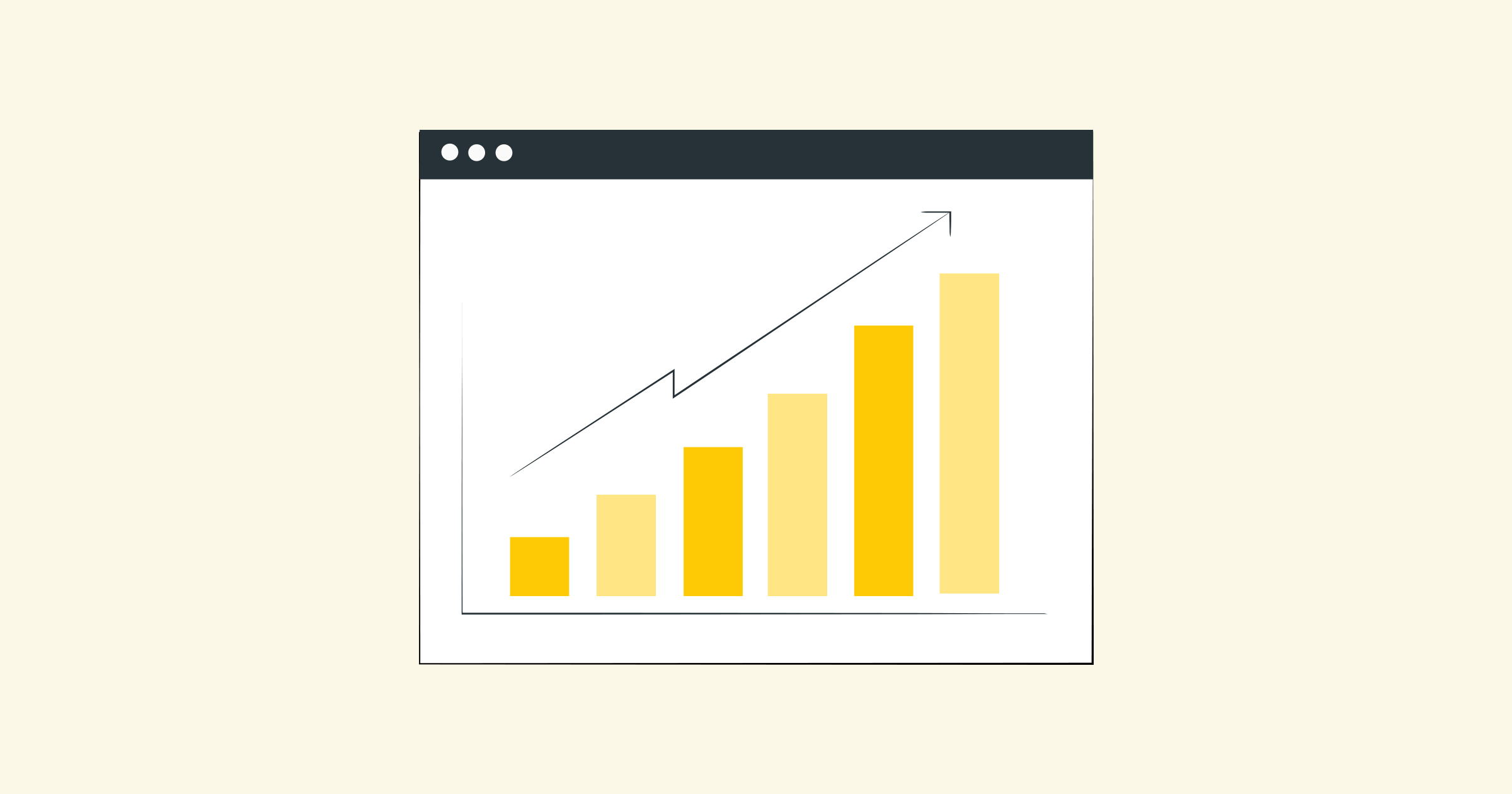How to create an eBay account: A step-by-step guide
Setting up an eBay account is a simple process that allows individuals and businesses to buy and sell products online. Whether you're new to e-commerce or looking to expand your online presence, creating an eBay account can be a valuable step. In this blog post, we will walk you through the steps of setting up an eBay account.
Step 1: Visit the eBay website
To get started, open your favorite web browser and search for eBay. Click on the official eBay website, which is www.ebay.com.
Step 2: Sign up for an account
On the eBay home page, you will see a "Register" button in the upper left corner of the screen. Click it to begin the registration process.
Step 3: Select an account type
eBay offers two types of accounts: personal and business. Decide which type of account you want to create based on your needs. A personal account is for individuals who plan to buy and sell items occasionally. On the other hand, a business account is recommended for sellers who will be operating on a larger scale.
Step 4: Enter your personal information
Fill in the required fields with your personal information, including your name, address, and contact information. It is important to provide accurate information to ensure smooth transactions and effective communication with other eBay users.
Step 5: Create a user name and password
Choose a unique and memorable user name for your eBay account. It's best to choose a username that is relevant to your business or personal brand. Create a strong password that includes a combination of uppercase and lowercase letters, numbers, and special characters.
Step 6: Set Up Your eBay Profile
Setting up your eBay profile allows you to project a professional image and build trust with potential buyers or sellers. Upload a profile picture and write a short bio about yourself or your business. Highlight any expertise, experience, or unique selling points that set you apart from other sellers.
Step 7: Link your PayPal account
eBay and PayPal are tightly integrated platforms, and having a PayPal account is a requirement for selling on eBay. If you don't already have a PayPal account, create one by visiting the PayPal website (www.paypal.com) and following the signup process. Once you have a PayPal account, link it to your eBay account by providing the necessary information.
Step 8: Set your payment preferences
To receive payment for your sales, you'll need to set up your payment preferences. eBay offers several payment methods, including PayPal, credit cards, and bank transfers. Select the payment methods you prefer and provide the necessary information to ensure smooth transactions.
Step 9: Familiarize yourself with eBay's policies and guidelines
As an eBay seller, it's important to understand and follow eBay's policies and guidelines. Familiarize yourself with the platform's rules regarding prohibited items, seller fees, and buyer/seller protection. This knowledge will help you avoid potential problems and ensure a positive experience for you and your customers.
Step 10: Start buying or selling on eBay
Once your account is set up, it's time to explore eBay's vast marketplace. Start by browsing listings, placing bids, or selling your own items. Be sure to include accurate details and high-quality images of your items to attract potential buyers.
In conclusion, setting up an eBay account is a simple and beneficial process for anyone who wants to buy or sell online. By following the steps outlined in this guide, you can create a professional eBay account and start using the platform to expand your online presence and reach a wider audience. Happy e-commerce adventures on eBay!