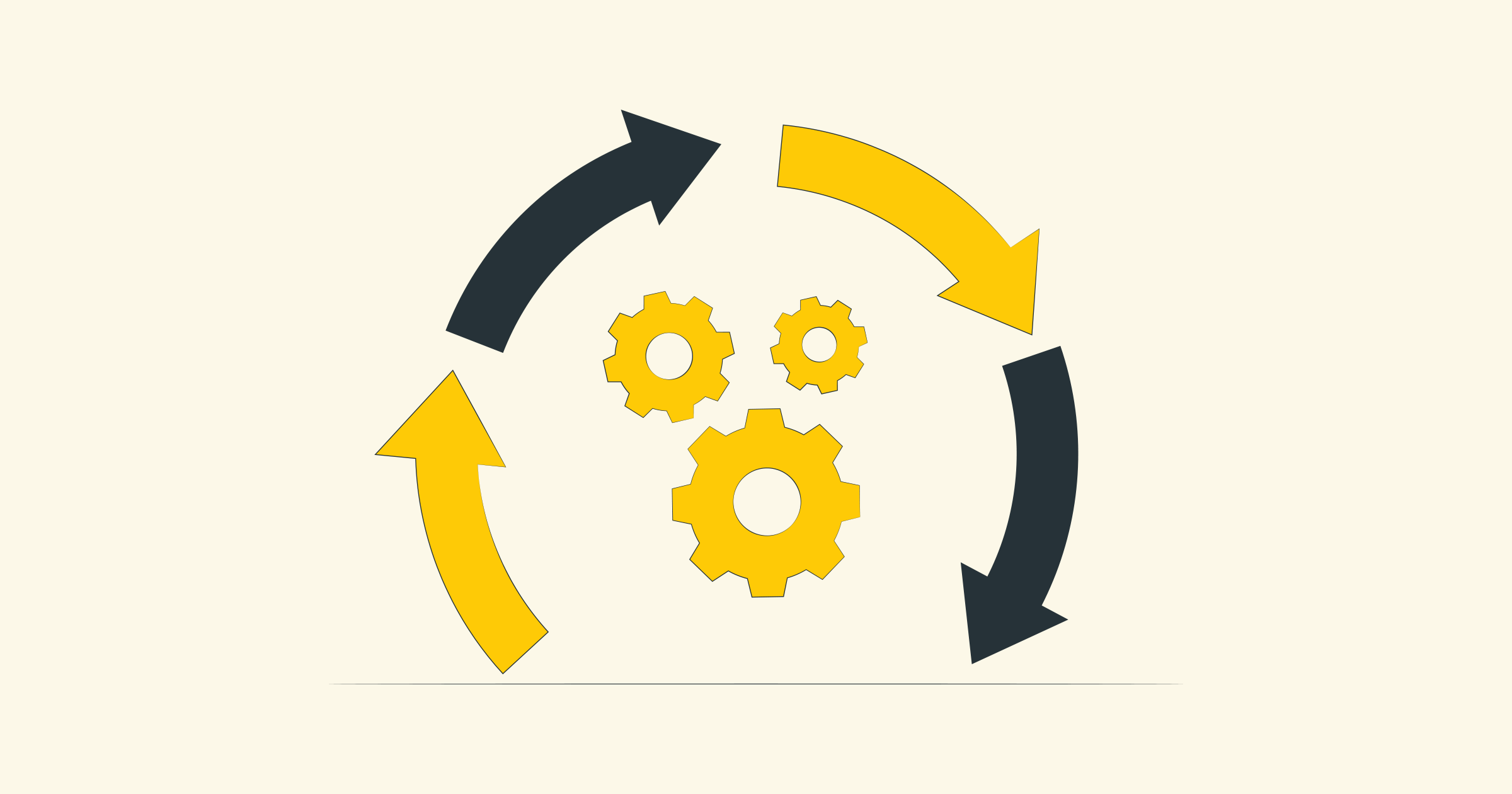Title: How to Use a Proxy: A Comprehensive Guide to Protecting Your Online Privacy
Introduction:
With increasing concerns about online privacy and security, using a proxy has become a popular choice for many Internet users. A proxy server acts as an intermediary between your device and the Internet, providing a layer of privacy and security by shielding your IP address and encrypting your web traffic. In this blog post, we will provide a comprehensive guide on how to effectively use a proxy to enhance your online privacy and protect your sensitive information.
1. Understanding proxies:
Let's start with the basics. A proxy server is an intermediary between your device and the web server you are requesting data from. It intercepts your requests and forwards them on your behalf, making it appear that the requests are coming from the proxy server instead of your device. There are several types of proxies, including HTTP proxies, HTTPS proxies, SOCKS proxies, and proxies.
2. Select a proxy:
To start using a proxy, you need to choose a reliable proxy provider. Look for one that offers a wide range of proxy options, guarantees high-speed connections, and has a good reputation for protecting user privacy. Consider factors such as the number of locations available, server uptime, and customer support.
3. Configure proxy settings:
Once you have obtained a proxy server, you will need to configure the proxy settings on your device or web browser. The configuration process varies depending on the operating system and browser you are using. Generally, you can find the proxy settings in your device's network settings or advanced settings. Enter the IP address and port number provided by your proxy provider to establish the connection.
4. Proxy rotation and location:
Some proxy providers offer automatic proxy rotation, which means your requests are sent through different IP addresses to add an extra layer of anonymity. In addition, you can select different proxy server locations to access region-specific content or bypass geo-restrictions. Make sure the proxy provider you choose supports rotation and offers multiple server locations to maximize your online freedom.
5. Proxy authentication:
Proxy authentication is essential to secure your proxy connection. Some proxies require username and password authentication, which you can obtain from your proxy provider. This step ensures that only authorized users can access the proxy server.
6. Test your proxy connection:
Before using a proxy for regular browsing or to access specific Web sites, it is a good idea to test the connection. There are several online tools available to help you verify that your IP address is successfully masked and that your web traffic is encrypted. Testing your proxy connection will ensure that your privacy and security are effectively protected.
7. Proxy limitations:
While proxies provide an extra layer of privacy and security, they do have limitations. Proxies cannot encrypt all types of web traffic, such as peer-to-peer (P2P) file sharing or certain streaming services. In addition, some websites may detect and block proxy connections. It is important to be aware of these limitations and use proxies accordingly.
Conclusion:
Using a proxy server is an effective way to increase your online privacy and protect your sensitive information. By understanding the basics of proxies and following the steps outlined in this comprehensive guide, you can successfully configure and use a proxy to protect your online activities. Remember to choose a reliable proxy provider, configure your proxy settings correctly, and test your connection regularly to ensure optimal privacy and security. Stay safe and enjoy a worry-free online experience with the power of proxies!