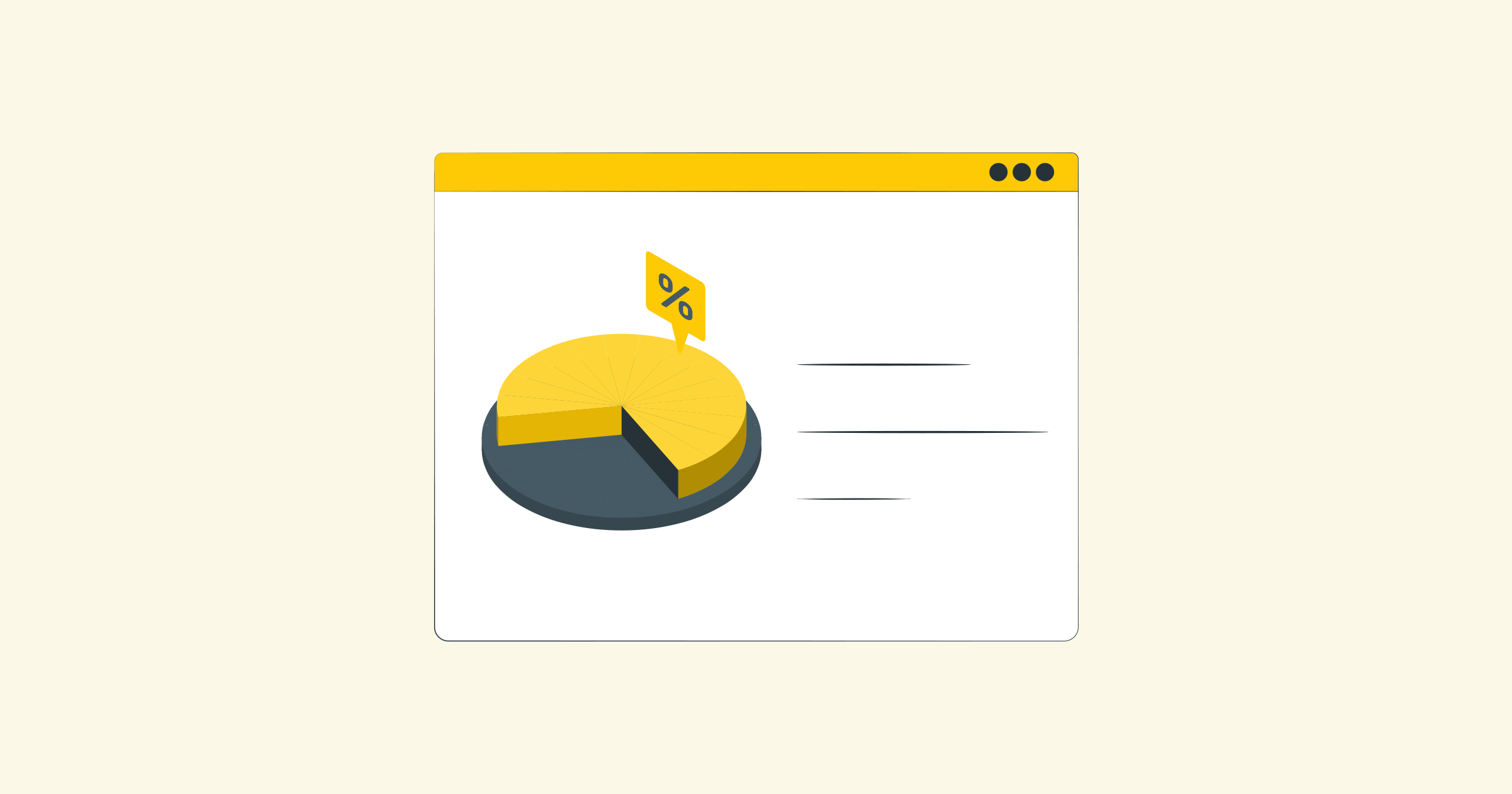How to Set Up a Proxy Server: A Comprehensive Guide
In today's digital age, privacy and security have become paramount concerns for internet users. Whether you're an individual looking to protect your personal information online or a business aiming to safeguard sensitive data, setting up a proxy server can be an effective solution. In this blog post, we will guide you through the process of setting up a proxy server, enabling you to enhance your online security and privacy.
Step 1: Determine the Purpose of Your Proxy Server
Before diving into the technical aspects, it's essential to identify the purpose of your proxy server. Proxy servers offer various benefits, including enhanced security, anonymization, and access to geo-restricted content. Understanding your requirements will help you select the most appropriate type of proxy server and configure it accordingly.
Step 2: Choose the Right Proxy Server Type
There are several types of proxy servers available, each serving different purposes. Here are the most common ones:
1. Forward Proxy: This type of server acts as an intermediary between clients and the internet. It allows multiple clients on an internal network to access the internet through a shared connection, providing security and caching functionalities.
2. Reverse Proxy: Unlike forward proxies, reverse proxies sit between the internet and web servers. Reverse proxies are commonly used to distribute incoming traffic across multiple servers, improving performance and providing an additional layer of security.
3. Transparent Proxy: Transparent proxies do not modify requests or responses and are typically used in corporate environments for security and policy enforcement.
4. Anonymous Proxy: Designed to hide the user's IP address, anonymous proxies offer a higher level of privacy and security when browsing the internet.
5. Proxy: Virtual Private Network proxies create an encrypted tunnel between the user's device and the proxy server, ensuring secure and private communication.
Select the proxy server type that aligns with your requirements and move on to the next step.
Step 3: Choose the Proxy Server Software
Once you have determined the type of proxy server you need, it's time to choose the appropriate software. There are numerous options available, both free and paid, each with its own set of features and functionalities. Some popular proxy server software includes Squid, Nginx, Apache, and HAProxy.
Consider factors such as ease of installation, configuration flexibility, and community support when selecting the software. Additionally, check if the software is compatible with your operating system and provides the necessary security features.
Step 4: Install and Configure the Proxy Server
After choosing the software, follow the installation instructions provided by the proxy server software's official documentation. Once the installation is complete, you will need to configure the proxy server based on your specific requirements.
The configuration process may vary depending on the software chosen, so refer to the documentation for detailed instructions. Typically, you will need to specify parameters such as port numbers, logging options, access controls, and SSL certificate settings.
Step 5: Test and Troubleshoot the Proxy Server
Once the proxy server is up and running, it's crucial to test its functionality and ensure it's working as intended. Test various scenarios, such as accessing the internet through the proxy server, checking if the IP address is hidden, and verifying if geo-restricted content is accessible.
During the testing phase, you may encounter issues such as connectivity problems or misconfiguration. Troubleshoot these issues by referring to the software's documentation, forums, or seeking professional assistance.
Step 6: Maintain and Update the Proxy Server
Setting up a proxy server is not a one-time task. To ensure optimal performance and security, regular maintenance and updates are necessary. Monitor the proxy server for any unusual activities, apply security patches promptly, and keep up with the latest industry practices.
Final Thoughts
Setting up a proxy server can significantly enhance your online security and privacy. By following the steps outlined in this guide, you can create a secure and efficient proxy server tailored to your specific needs. Remember to regularly update and maintain the proxy server to ensure continuous protection.