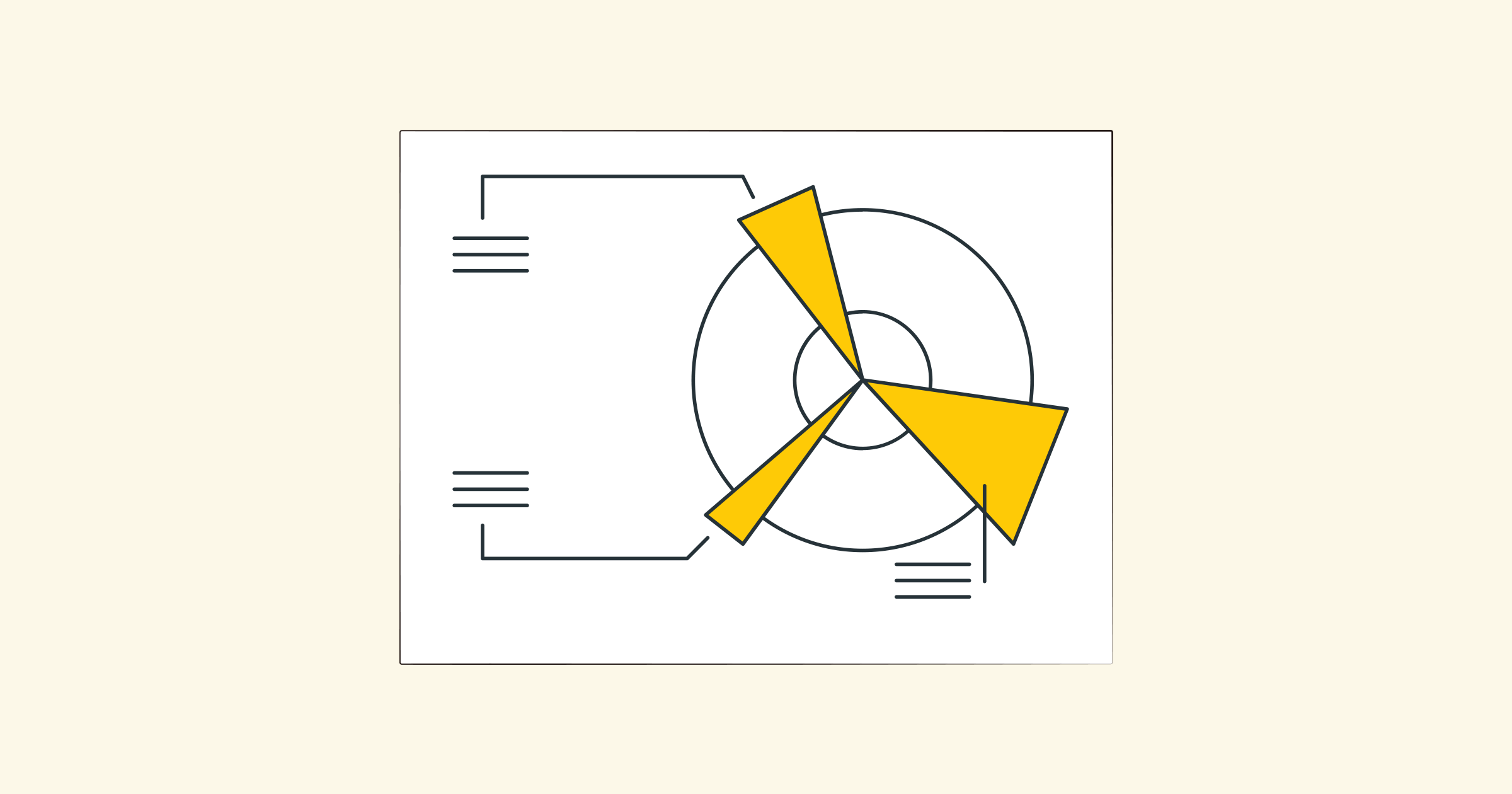Title: How to Recover a Blocked Instagram Account: A Step-by-Step Guide
Introduction:
Have you ever logged into your Instagram account only to find that it has been blocked? It can be a frustrating experience, but don't worry, there are ways to recover your account. In this blog post, we'll walk you through the process of recovering a blocked Instagram account, step-by-step. Whether your account was suspended due to a violation of Instagram's terms of service or you suspect it was hacked, we've got you covered. Read on to learn how to regain access to your beloved Instagram account!
1. Determine the reason for the block:
The first step in recovering a blocked Instagram account is to determine the reason for the block. Instagram typically blocks accounts for violating its Community Guidelines or Terms of Service. Some common reasons include posting inappropriate content, engaging in spammy behavior, or using unauthorized third-party applications. Knowing the reason for the block will help you understand how to proceed.
2. Review Instagram's terms and policies:
Before attempting to restore your account, it's important to familiarize yourself with Instagram's terms of service and community guidelines. This will help prevent future suspensions and ensure that your account is in compliance with their policies. Take some time to review the rules and regulations to avoid any mistakes that could lead to another block in the future.
3. Appeal the block:
Once you've identified the reason for the block and reviewed the policies, it's time to appeal the block. To do this, visit the Instagram Help Center and find the appropriate support form. Provide all the necessary information, including your username, email address, and a clear explanation of why you believe your account should be unblocked. Be polite, concise, and provide any relevant information or evidence to support your case.
4. Verify your identity:
In some cases, Instagram may ask you to verify your identity to ensure account ownership. This may be done by providing a government-issued ID or any other form of identification they may request. Follow Instagram's instructions and provide the requested documents promptly to expedite the recovery process.
5. Monitor your email and Instagram notifications:
After submitting your dispute, regularly check your email inbox and Instagram notifications for updates from Instagram. They may request additional information or provide you with instructions on how to regain access to your account. Timely responses and prompt action are critical at this stage.
6. Seek additional help:
If your appeal is unsuccessful or you haven't heard back from Instagram after a reasonable amount of time, consider reaching out through other channels. Connect with Instagram's official social media accounts, such as Twitter or Facebook, and try to find a direct contact to escalate your case. Persistence and patience are key.
The bottom line:
Having your Instagram account suspended can be frustrating, but it's not the end of the world. By following the steps outlined in this guide, you can increase your chances of getting your account back. Remember to understand why your account was blocked, review Instagram's policies, appeal the block, and provide any requested information promptly. With determination and a little luck, you'll soon regain access to your beloved Instagram account and continue sharing your memories and experiences with the world.