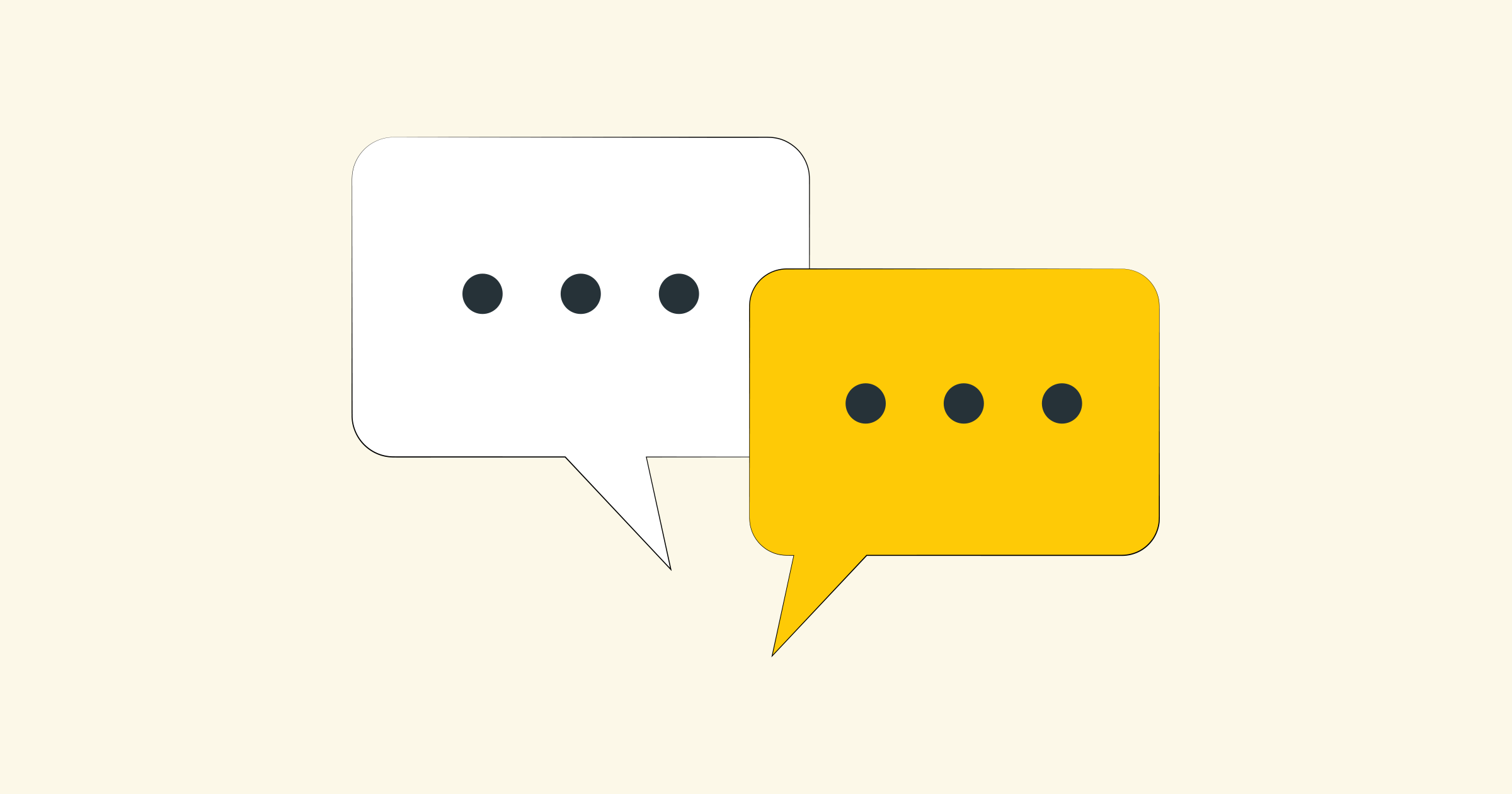Title: A Step-by-Step Guide to Opening an eBay Account
Introduction:
In today's digital age, online marketplaces have become a popular way to buy and sell products. eBay, as one of the largest and most well-known platforms, offers individuals and businesses alike the opportunity to connect with potential customers worldwide. If you're new to eBay and want to know how to open an account, you've come to the right place. In this blog post, we'll walk you through the process step-by-step.
1. Visit the eBay website:
To get started, open your web browser and go to www.ebay.com.
2. Sign up:
On the eBay home page, click the "Sign up" link in the upper left corner of the page.
3. Choose an account type:
Decide whether you want to create a personal or business account. A personal account is appropriate if you plan to buy and sell items as an individual. A business account is preferable if you're selling products or services on behalf of a company.
4. Provide your personal information:
Fill in the required fields with accurate personal information, including your email address, first and last name, and a strong password. Make sure your password is unique and not widely used to ensure the security of your account.
5. Verify your email:
eBay will send a verification email to the address you provided. Check your inbox and click the verification link to confirm your email.
6. Set up a payment method:
Next, you'll need to set up a payment method. eBay offers several options, including credit card, debit card, or PayPal. If you don't have a PayPal account, you can create one during this step.
7. Review the user agreement and privacy policy:
Take the time to read eBay's User Agreement and Privacy Policy to understand the terms and conditions of using the platform. If you agree, click the checkbox to proceed.
8. Create a User ID:
Choose a unique User ID for your eBay account. This will be your public username displayed to other eBay users. Choose a name that effectively represents you or your business.
9. Confirm your account:
Before your eBay account is fully activated, you'll need to verify your contact information. eBay will send a 4-digit code to your cell phone or ask you to answer a call and provide the code. Enter the code as prompted.
10. Start using your eBay account:
Congratulations! You have successfully created an eBay account. Now you can start buying, selling, bidding, and connecting with potential buyers and sellers around the world.
Tips for Success on eBay:
1. Familiarize yourself with eBay's policies:
To ensure a positive experience on eBay, take the time to familiarize yourself with the platform's policies regarding listing items, selling practices, and buyer requirements.
2. Create great listings:
When listing your items, provide detailed and accurate descriptions, high-quality photos, and competitive prices to attract buyers.
3. Communicate effectively:
Maintain open lines of communication with buyers and respond promptly to their inquiries. This builds trust and encourages repeat business.
4. Ship Promptly:
Ship your sold items promptly and securely to ensure customer satisfaction. Provide buyers with tracking information whenever possible.
Conclusion:
Opening an eBay account is a simple and straightforward process that allows you to tap into a vast online marketplace. By following the step-by-step instructions in this blog post, you'll be well on your way to successfully setting up an eBay account and venturing into the world of online buying and selling. Remember to familiarize yourself with eBay's policies and best practices to maximize your success on the platform. Happy Selling!