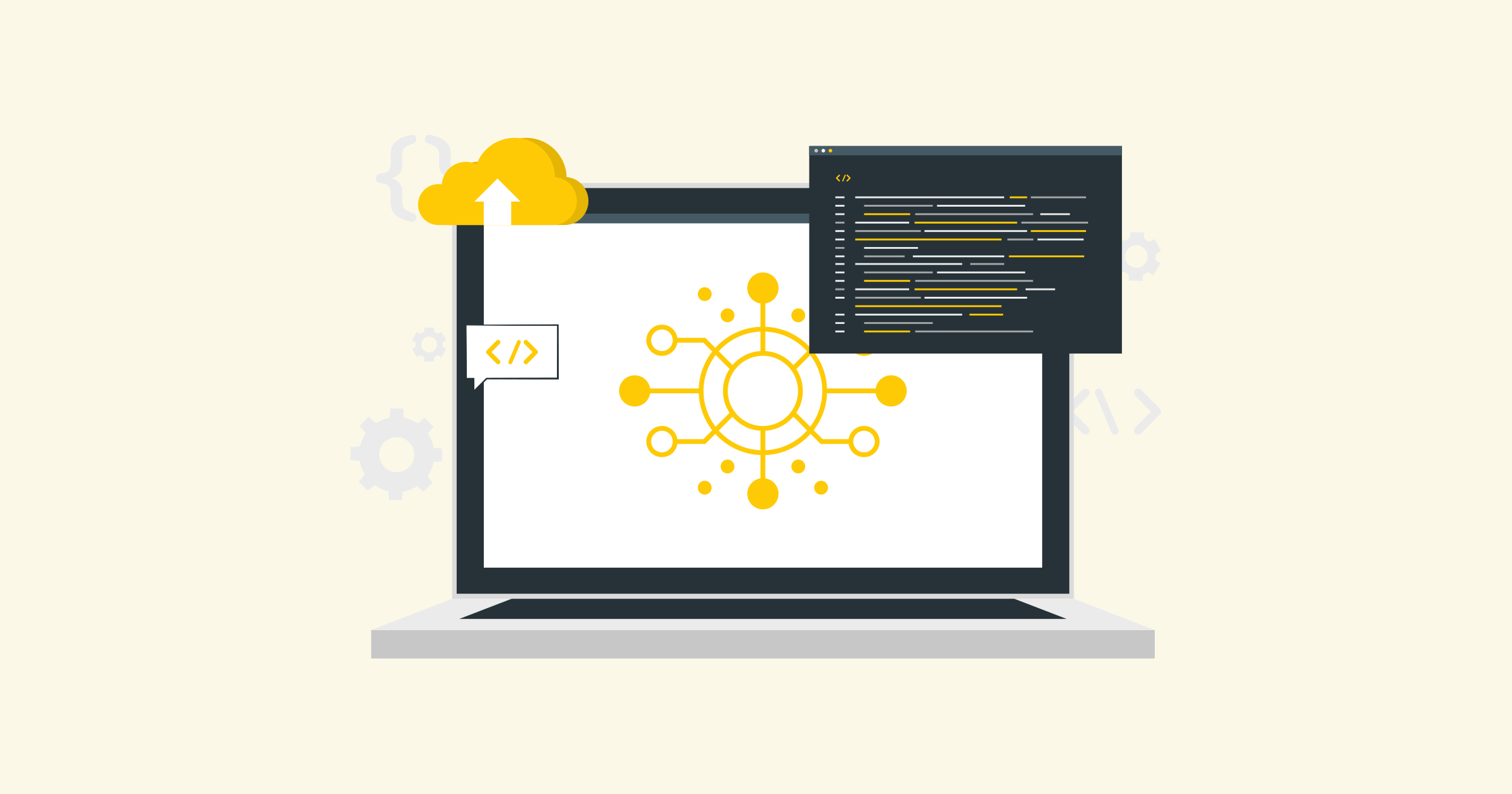Windows Proxy Server: A complete guide to increasing your online security and speed
In this digital age, where online security and privacy are of paramount importance, using a proxy server has become increasingly popular. A proxy server acts as an intermediary between your device and the Internet, allowing you to access websites and online resources while hiding your IP address and encrypting your data. A popular option for Windows users is a Windows proxy server, which offers a number of benefits in terms of security, privacy, and speed. In this blog post, we will explore the benefits of using a Windows proxy server and provide a step-by-step guide on how to set it up.
Benefits of using a Windows proxy server
1. Improved security: A Windows proxy server adds an extra layer of security to your online activities. By masking your IP address, it ensures that your identity remains anonymous. This is especially important when accessing sensitive information or making financial transactions online. In addition, most Windows proxy servers offer encryption protocols, such as SSL or TLS, to help keep your information secure during transmission.
2. Improved privacy: With a Windows proxy server, you can surf the web without leaving a trace. By routing your Internet traffic through the proxy server, it becomes more difficult for websites to track your online activities or collect personal information about you. This improves your privacy and helps protect you from targeted advertising, surveillance, and other forms of online tracking.
3. Access geo-restricted content: Many countries or organisations restrict access to certain websites or online services. A Windows proxy server can help you get around these restrictions by providing you with an IP address that is different from where you are. This allows you to access geo-restricted content, such as streaming services or websites that are blocked in your region.
4. Increased speed and performance: A Windows proxy server can also improve your internet speed and overall browsing experience. By caching frequently accessed web pages, a proxy server can deliver them to your device faster, reducing the time it takes for a website to load. In addition, by distributing Internet traffic among multiple servers, a proxy server can reduce network congestion and optimise bandwidth usage, resulting in faster and more stable connections.
Setting up a Windows proxy server
Setting up a Windows proxy server is relatively straightforward and can be done in a few simple steps:
Step 1: Open the Control Panel on your Windows device.
Step 2: Navigate to the 'Network and Internet' category and select 'Internet Options'.
Step 3: In the 'Internet Properties' window, go to the 'Connections' tab and click on the 'LAN Settings' button.
Step 4: In the "Local Area Network (LAN) Settings" window, check the box that says "Use a proxy server for your LAN." Enter the IP address and port number of the proxy server you wish to use. You can obtain this information from your proxy service provider.
Step 5: If the proxy server requires authentication, check the box that says "Use a proxy server for your LAN" and enter your username and password.
Step 6: Click "OK" to save the changes and exit the window.
Conclusion
A Windows proxy server offers numerous advantages in terms of enhanced security, improved privacy, access to geo-restricted content, and increased speed. By following the simple steps outlined above, you can set up a Windows proxy server and enjoy these benefits. Whether you are concerned about your online security, looking to access restricted content, or simply want to enhance your browsing experience, a Windows proxy server is an excellent option. Stay protected and enjoy a faster and more secure internet with a Windows proxy server.