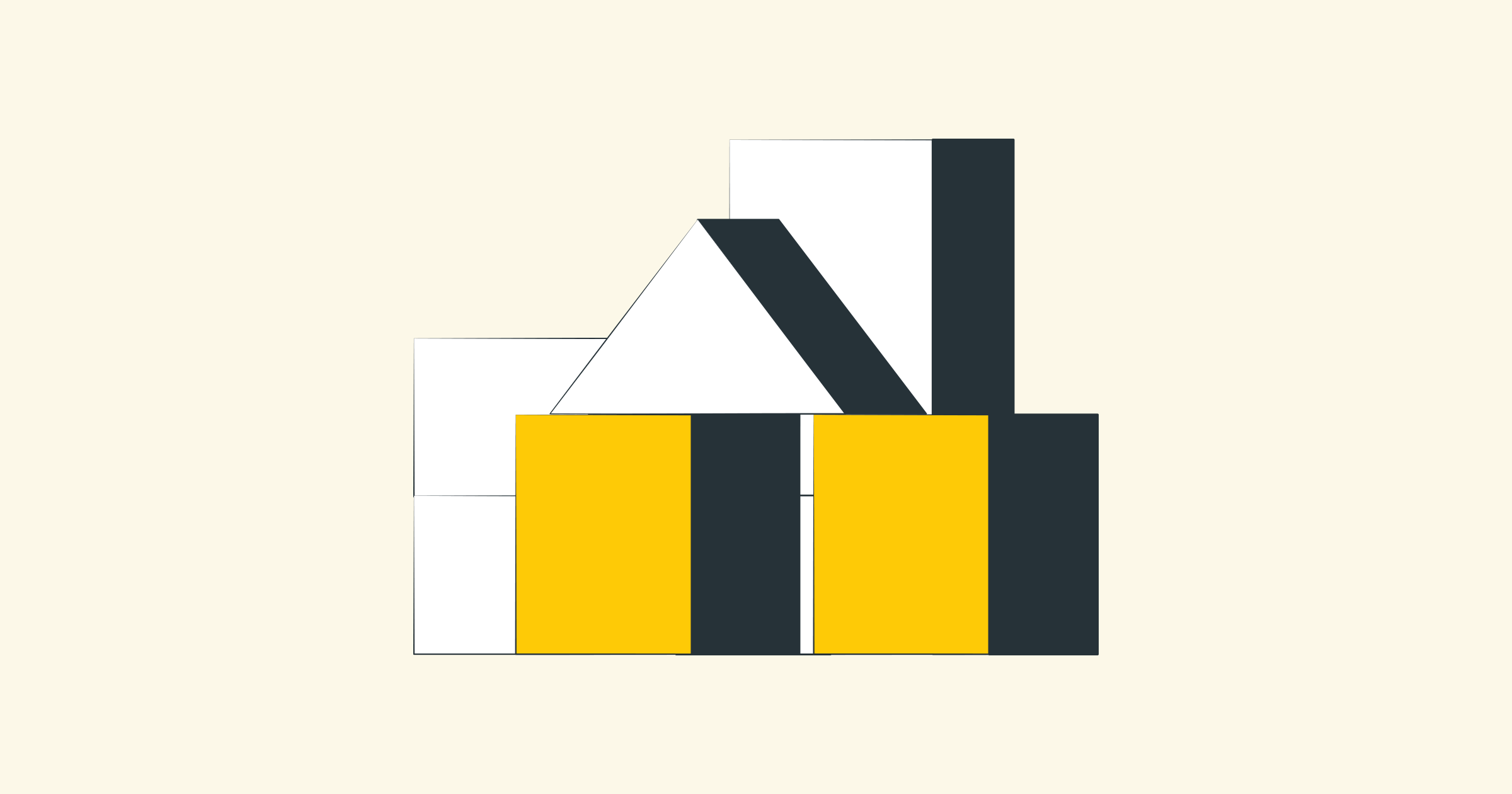Title: How to Troubleshoot and Fix Instagram Login Problems
Introduction:
Instagram is one of the most popular social media platforms, with millions of active users worldwide. However, like any online service, it is not immune to technical problems. One of the most common problems users face is login issues. In this blog post, we will discuss the various causes of Instagram login issues and provide solutions to resolve them.
1. Incorrect login credentials:
The first and most common reason for login issues is entering incorrect login credentials. Make sure that you are entering the correct username and password. Also, make sure the caps lock key is turned on, as Instagram login is case sensitive. If you have forgotten your password, click the "Forgot your password?" link and follow the instructions to reset it.
2. Instagram server issues:
From time to time, Instagram's servers may experience temporary downtime or maintenance, causing login difficulties. To check if the issue is on Instagram's end, go to Instagram's official Twitter or Facebook page to see if they have acknowledged any server issues. You can also try accessing Instagram on a different device or using a proxy if the issue persists.
3. Internet connection issues:
A stable internet connection is essential for logging into Instagram. If you are experiencing login issues, make sure you have a reliable internet connection. Try rebooting your router or switching to a different network (if available). Also, consider resetting your phone's network settings if you are using the Instagram app.
4. Outdated Instagram app:
Using an outdated version of the Instagram app can also cause login issues. Check your device's app store for available updates and install them. Updating the app can fix bugs and compatibility issues that may interfere with the login process.
5. Clear cache and data:
Clearing cache and data can help resolve login issues caused by corrupted or conflicting data. To do this on your smartphone, go to the app settings, find Instagram, and select "Clear cache" and "Clear data." Keep in mind that this will log you out of Instagram, and you will need to re-enter your login information.
6. Disable third-party apps and extensions:
Sometimes, third-party apps or browser extensions can interfere with Instagram's login process. If you have such apps or extensions installed, try temporarily disabling them and then try logging in again. If the issue is resolved, consider removing or updating those apps/extensions to prevent future login issues.
7. Contact Instagram support:
If none of the above solutions work, you can contact Instagram support for assistance. Visit Instagram's Help Center and navigate to the "Report a Problem" section. Describe your login issue in detail, and provide any relevant screenshots or error messages you encountered. Instagram support will respond as soon as possible.
The bottom line:
Instagram login issues can be frustrating, but with the right troubleshooting steps, they can be resolved. From checking your login credentials to clearing your cache to contacting support, there are several approaches you can take to fix Instagram login problems. Remember to be patient, and make sure to keep your account secure by using strong passwords and enabling two-factor authentication.