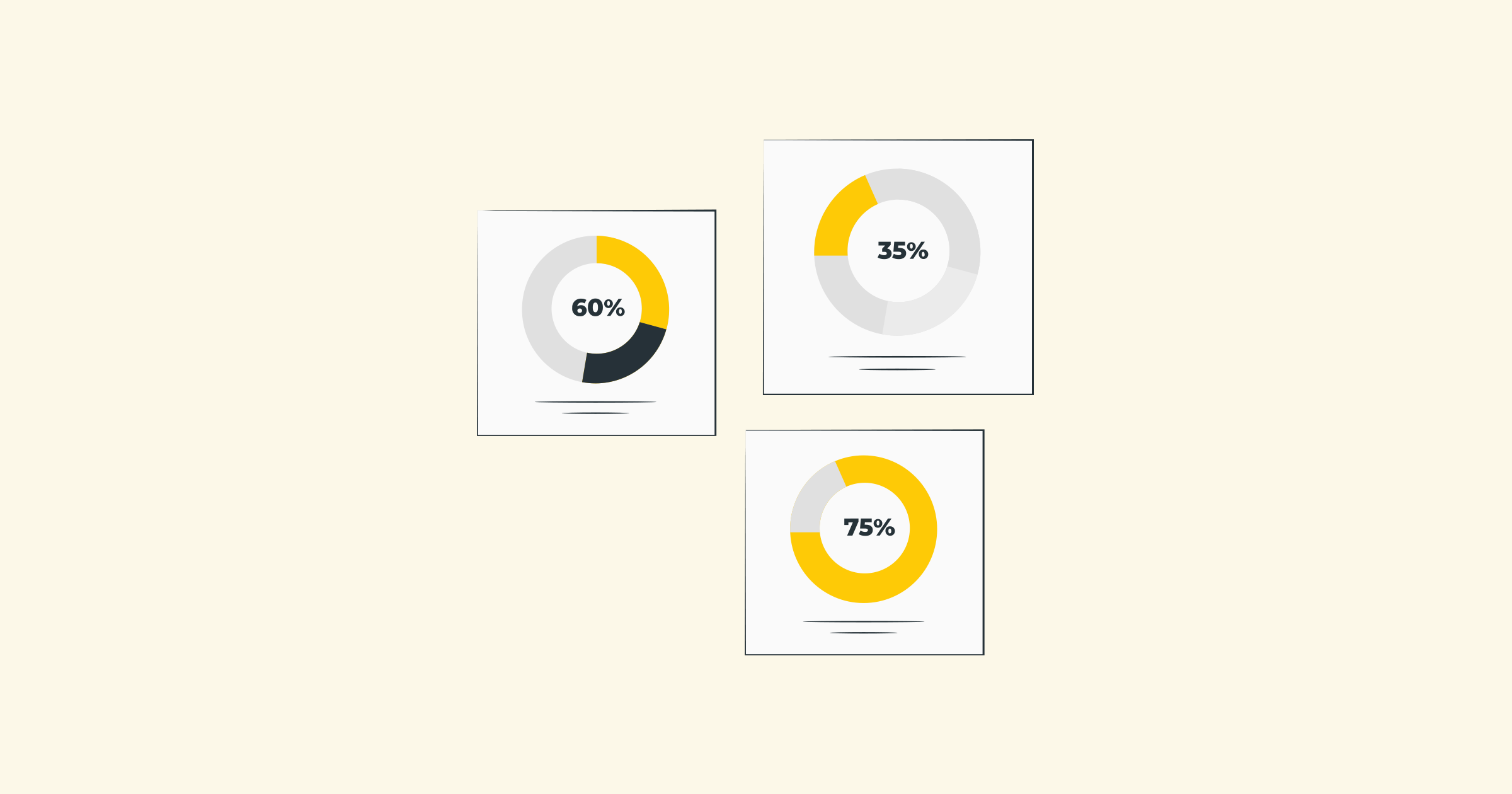Why Use Firefox Proxy for Enhanced Online Security and Anonymity
In today's digital age, online security and privacy have become more important than ever. With hackers, data breaches, and surveillance becoming commonplace, it is crucial to take steps to protect your online activities. One effective way to enhance your online security and anonymity is by using a Firefox proxy.
A Firefox proxy acts as an intermediary between your device and the websites you visit. It hides your IP address, essentially masking your online identity, and encrypts your internet traffic, making it difficult for anyone to intercept and decipher your data. Let's explore why using a Firefox proxy can benefit you and how to set it up.
1. Enhanced Online Privacy: When you browse the internet without a proxy, your IP address is exposed, allowing websites and third parties to track your online activities. By using a Firefox proxy, your real IP address is masked, making it nearly impossible to trace your online movements. This helps protect your privacy and prevents advertisers from collecting data about your browsing habits.
2. Access Restricted Content: Some websites and online services are geo-restricted, meaning they can only be accessed from specific countries or regions. With a Firefox proxy, you can bypass these restrictions by routing your internet connection through a server located in the desired location. This allows you to access content that would otherwise be unavailable in your country.
3. Secure Public Wi-Fi: Public Wi-Fi networks are convenient, but they can pose serious security risks. Hackers can easily intercept your data and gain unauthorized access to your device. By using a Firefox proxy, your internet traffic is encrypted, protecting your personal information from prying eyes. This is particularly important when accessing sensitive information, such as online banking or shopping websites, over public Wi-Fi.
4. Prevent Web Tracking: Many websites use tracking techniques to collect information about your online behavior, such as the pages you visit and the links you click. This data is then used for targeted advertising. A Firefox proxy prevents web tracking by blocking these tracking scripts, allowing you to browse the internet without being bombarded with intrusive ads based on your browsing history.
Setting up a Firefox proxy is relatively easy. Here's a step-by-step guide:
Step 1: Open Firefox and go to the menu (three horizontal lines) on the top-right corner of the browser window.
Step 2: Click on "Options" and select "General" from the left-hand side menu.
Step 3: Scroll down to the "Network Settings" section and click on the "Settings" button.
Step 4: In the "Connection Settings" window, select "Manual proxy configuration."
Step 5: Enter the IP address and port number of the proxy server you want to use. You can find this information from your proxy service provider.
Step 6: Check the box that says "Use this proxy server for all protocols" and click on "OK."
With these simple steps, you can start enjoying the benefits of using a Firefox proxy for enhanced online security and anonymity.
In conclusion, using a Firefox proxy is an effective way to protect your online privacy, access restricted content, secure public Wi-Fi, and prevent web tracking. By following a few simple steps, you can set up a Firefox proxy and enjoy these benefits. Take control of your online security today and browse the internet with peace of mind.