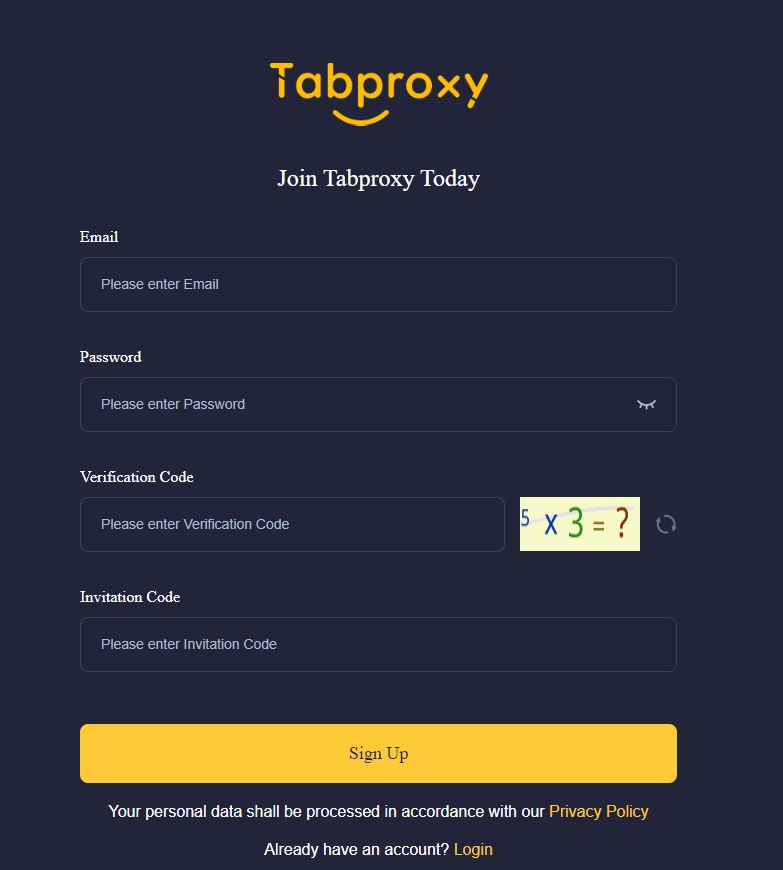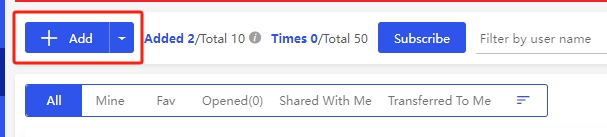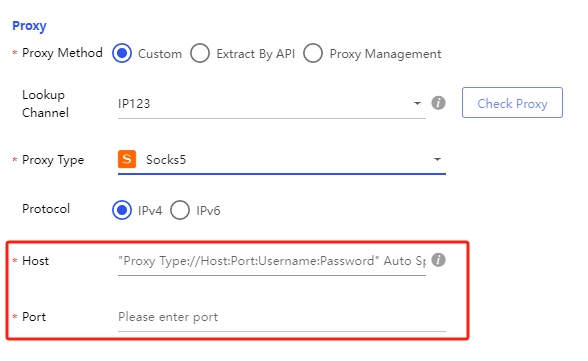What are the advantages of combining a Bitbrowser with Tabproxy?
In recent years, under the influence of the environment, the consumption of domestic and foreign people has gradually shifted from the traditional offline to online. Nowadays, e-commerce trade has become the mainstream trend in the market. Cross-border e-commerce, as a new type of trade with a lower threshold, has developed very rapidly, and has received the love of some e-commerce friends, and has become a blue ocean project.
But cross-border e-commerce is a big project. In the e-commerce platform, the security problem of th e account, the restriction problem of the region, and the management problem of the multi-account are all issues that entrepreneurs who do cross-border e-commerce business must consider. Therefore, you need to use the fingerprint browser to achieve: multiple browser Windows, multiple accounts, to prevent the association between the Windows, to prevent the block, each window can simulate independent computer information, simulate different IP addresses, so that the environment is completely independent and isolated, to avoid the associated block! In the market of these mainstream fingerprint browsers, I recommend you to use the Bitbrowser, next, I will introduce the benefits of this browser.
Bitbrowser is a browser based on the Chromium kernel, focusing on user privacy protection. It prevents users from being tracked by changing their "fingerprints" on the Web, information that websites can use to track a user's identity, such as operating system, screen resolution, fonts, plug-ins, and so on.
What is Bitbrowser?
The main functions of Bitbrowser such as more browser windows, more login accounts, to prevent association between windows and accounts block. Each window can simulate independent computer information and different IP addresses, so that they are completely independent and isolated from each other, and avoid accounts blocked caused by association perfectly!
The Bitbrowser is developed with a deep integration of the Google kernel, can simulate the effect of real-machine information at the physical level. It achieves deep anonymization of proxy IPs, ensuring 100% lack of correlation between browser windows. It can recommend pure and clean proxy IPs, providing a high guarantee of the cleanliness of the browser environment! Whether you are managing social media accounts, platform accounts, or operating other e-commerce stores and website accounts, it can securely safeguard the security of your accounts!
The main features of the Bitbrowser include:
Anti-fingerprint: Bitbrowser can simulate different operating systems, browser versions, screen resolution and other information, so that the website can not recognize your real identity.
Privacy protection: Bitbrowser can block various trackers such as AD trackers, social media trackers, etc., and encrypt your traffic to protect your privacy.
Security enhancements: Bitbrowser blocks cyber threats like malware, phishing sites, and offers features like a secure sandbox to improve your security.
Bitbrowser is suitable for a variety of users who need privacy and security, including:
Users who often shop or conduct financial transactions online
Users who care about their privacy
Users who need to bypass geographic restrictions
Bitbrowser is available in both free and paid versions. The free version offers basic anti-fingerprint and privacy features, while the paid version offers more powerful features such as multi-account management, team collaboration, and more.
Here are some of the main features of the Bitbrowser:
•Chromium-based: The Bitbrowser is based on the Chromium kernel and therefore has the same compatibility and performance as the Chrome browser.
•A variety of anti-fingerprint technologies: The Bitbrowser uses a variety of anti-fingerprint technologies, which can effectively prevent websites from identifying your real identity.
•Rich privacy protection features: Bitbrowser can block various trackers and encrypt your traffic to protect your privacy.
•Secure sandbox: Bitbrowser provides a secure sandbox feature that isolates malicious websites from your system to improve your security.
If you are looking for a browser that can protect your privacy and security, then the Bitbrowser is a good choice.
How does Tabproxy work together? See below for details.
Tabproxy and the Bitbrowser can be used in combination to improve anonymity and security.Tabproxy is a proxy server that routes your traffic to another IP address. This can be used to bypass geographic restrictions or hide your real IP address. Bitbrowser is a privacy-conscious browser that includes many security features, such as blocking trackers and encrypting your traffic.
To use the Tabproxy with the Bitbrowser, you must first set up the tabproxy. You can follow these steps:
1 Create a Tabproxy account.
2 Select a server location.
3 Extract the proxy IP address for the corresponding location
After you extract the proxy IP address for the corresponding location, you can use it in the Bitbrowser. To do this, follow these steps:
1 Open the Bitbrowser.
2 Click the Add button.
3 Enter a browser environment name
4 Select type of proxy agreement
5 Type the IP address of the Tabproxy server in the Proxy Server Address field.
6 In the Port field, enter the port number of the Tabproxy server.
7 Click Save.
Your Bitbrowser traffic is now routed through Tabproxy. This increases your anonymity and security.
Here are some advantages of using Tabproxy with Bitbrowser
1.Bypass geographic restrictions: You can use Tabproxy to connect to servers located in other countries. This can be used to access sites or services that are geographically restricted.
2.Hide your real IP address: Tabproxy redirects your traffic to a different IP address. This can be used to hide your real IP address and protect your privacy.
3.Improve security: Tabproxy encrypts your traffic and protects you from malware and other online threats.
If you're looking for a way to improve your anonymity and security, combining Tabproxy with a Bitbrowser is a good choice.