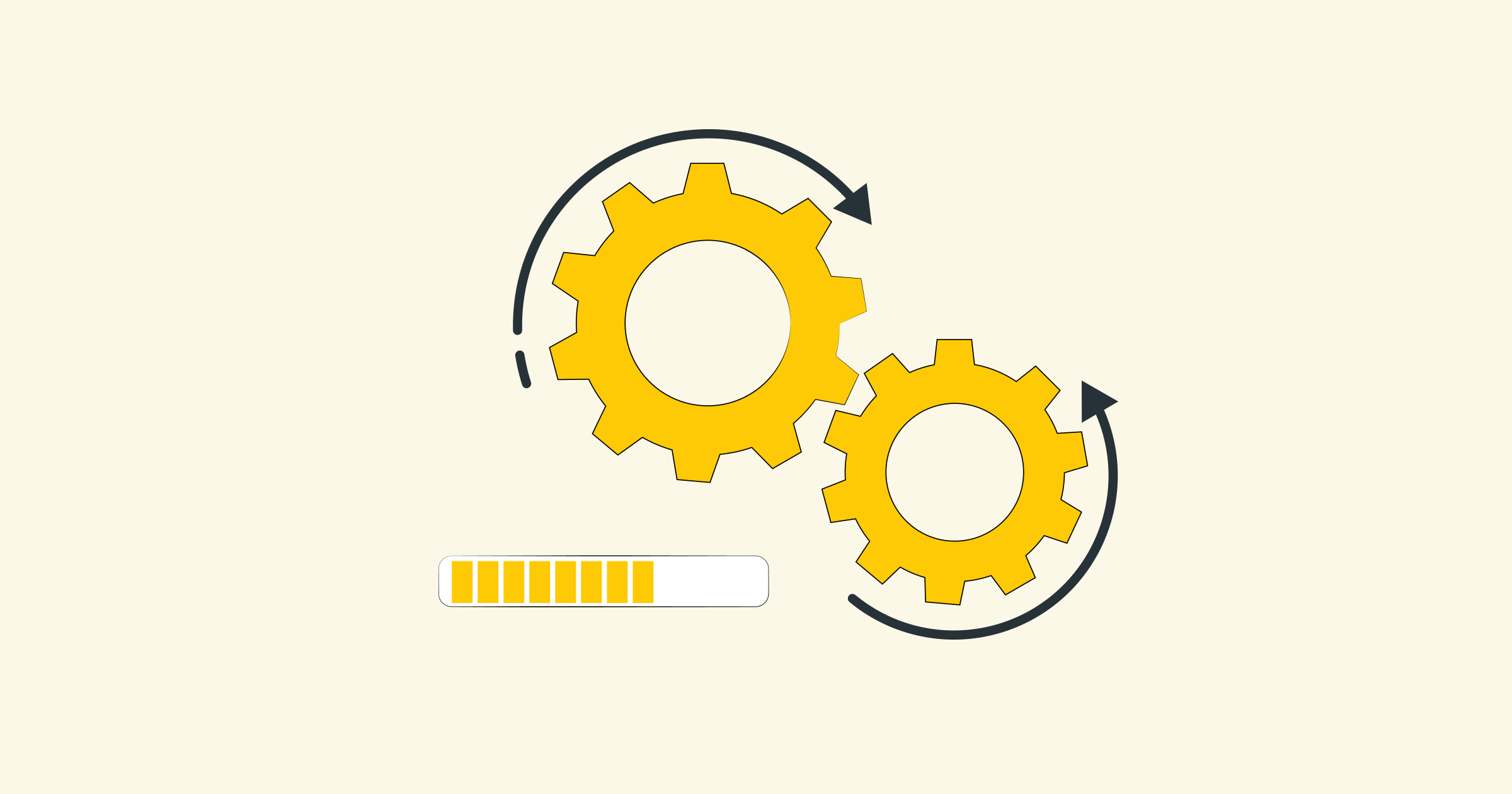Title: How to Find Your IP Address and Its Importance for Online Users
Introduction:
In today's digital age, knowing your IP address is essential for a safe and seamless Internet experience. If you've ever wondered, "What is my IP address?" or "How can I find my IP address?" this blog post is here to help. We will explore the different ways to find your IP address and explain its importance to online users.
1. What is an IP address?
An IP address, or Internet Protocol address, is a unique numerical label assigned to each device connected to a computer network. It serves two main purposes: identifying the host, or network interface, and locating the device on the network.
2. How do you find your IP address?
There are several ways to determine your IP address:
a. Using search engines:
Simply typing "What is my IP address" or "What is my IP" into a search engine such as Google or Bing will display your IP address at the top of the search results page.
b. Using a Command Prompt or Terminal:
For Windows users, open the command prompt and type "ipconfig" to see your IP address. Mac and Linux users can open the Terminal and type "ifconfig" or "ip addr show".
c. Check your network settings:
On Windows, go to Network and Sharing Center, select your network connection, and click Details to see your IP address. On a Mac, go to System Preferences, select Network, and click the currently active connection to see the IP address.
d. Use online IP lookup tools:
Several websites provide IP lookup services. Type "What's my IP" or "IP lookup" into a search engine and choose a reliable site to find your IP address.
3. The importance of knowing your IP address:
Understanding your IP address can have several benefits for online users:
a. Troubleshoot network problems:
When connecting to the Internet or experiencing connectivity problems, knowing your IP address can help identify and resolve problems related to network settings or conflicts.
b. Security and privacy:
Knowing your IP address allows you to take the necessary steps to protect your online security and privacy. It allows you to identify any unauthorized access attempts or potential threats.
c. Remote access:
Knowing your IP address makes it easier to access your devices remotely, such as connecting to a home network or accessing files from another location.
d. Geo-restriction bypass:
Certain websites or online services may be restricted based on geographic location. Knowing your IP address can help you bypass such restrictions using a proxy.
e. Website analytics:
Website owners can use IP addresses to analyze user behavior, measure website performance, and make improvements accordingly.
4. Security Tips:
While it is important to know your IP address, it is also important to ensure your online safety and privacy. Here are some tips:
a. Use a reliable proxy to mask your IP address and encrypt your Internet connection.
b. Keep your devices and software up-to-date with the latest security patches and updates.
c. Avoid clicking on suspicious links or downloading files from unknown sources.
d. Enable two-factor authentication where possible.
Conclusion:
Knowing your IP address is critical for troubleshooting network issues, ensuring online security and privacy, enabling remote access, bypassing geo-restrictions, and analyzing website analytics. You can easily find your IP address by following the methods discussed in this blog post. Remember to prioritize your online security and privacy by implementing the security tips provided.