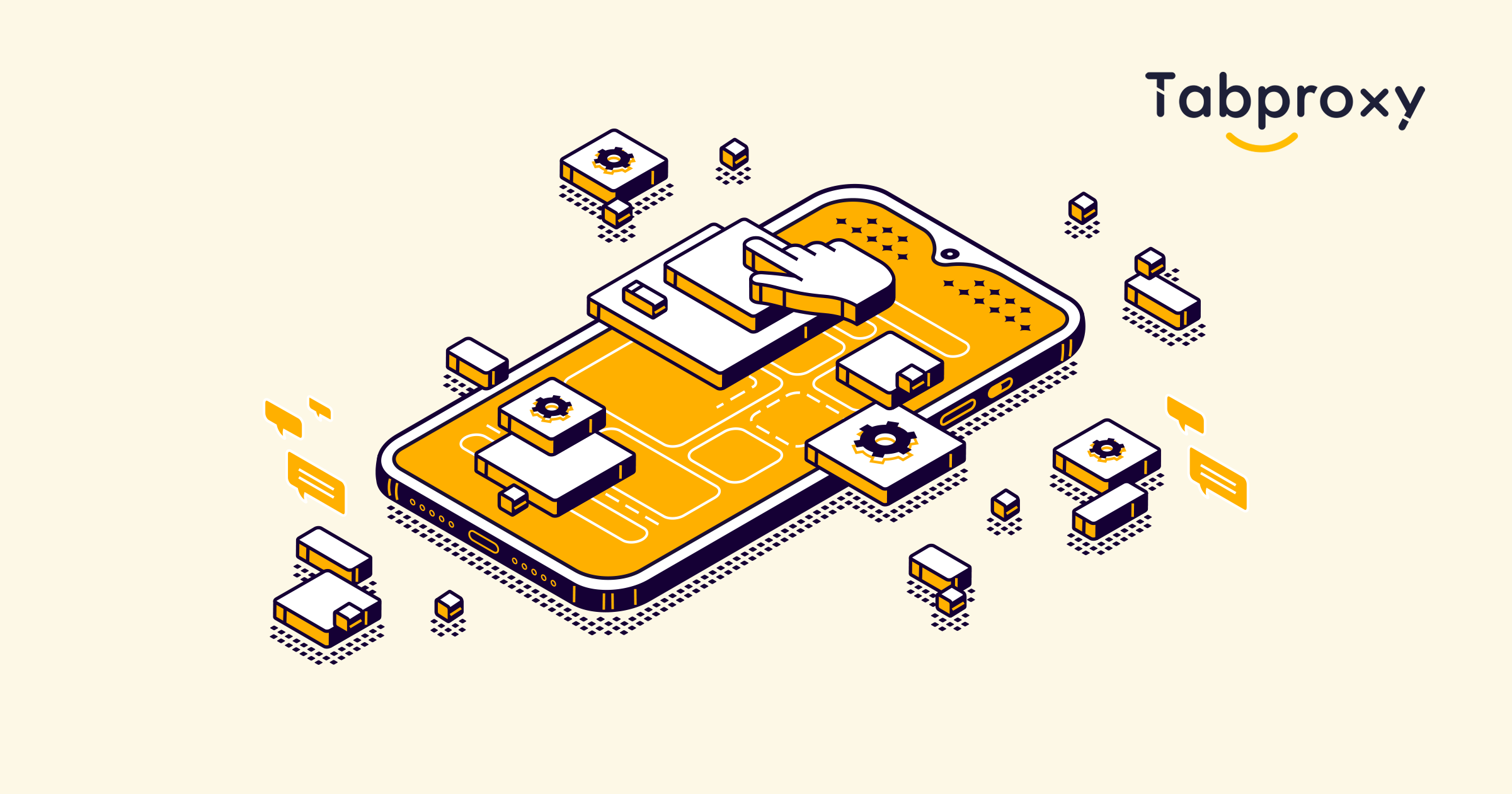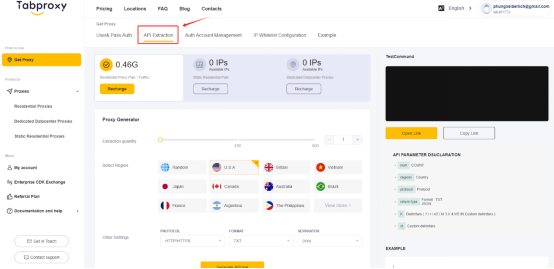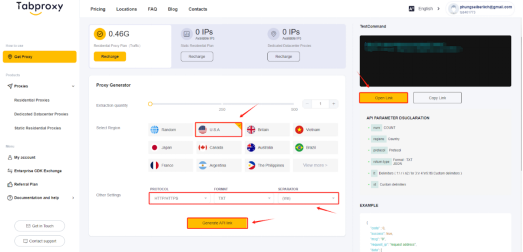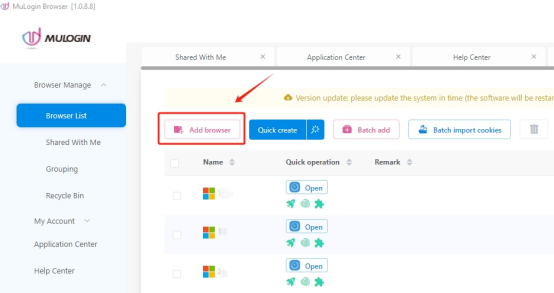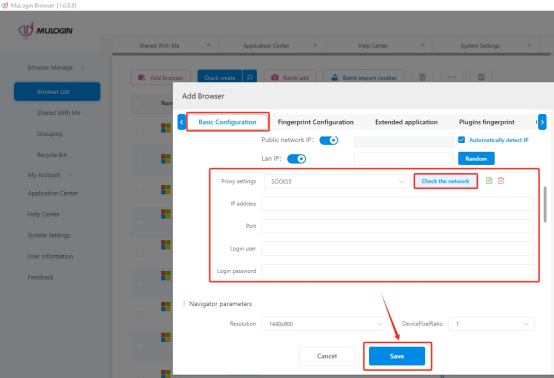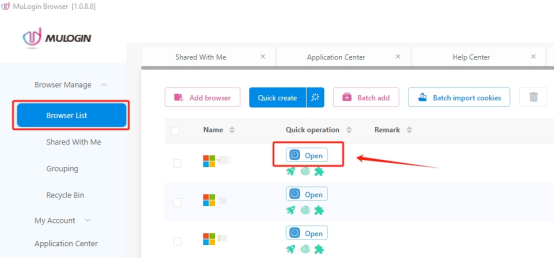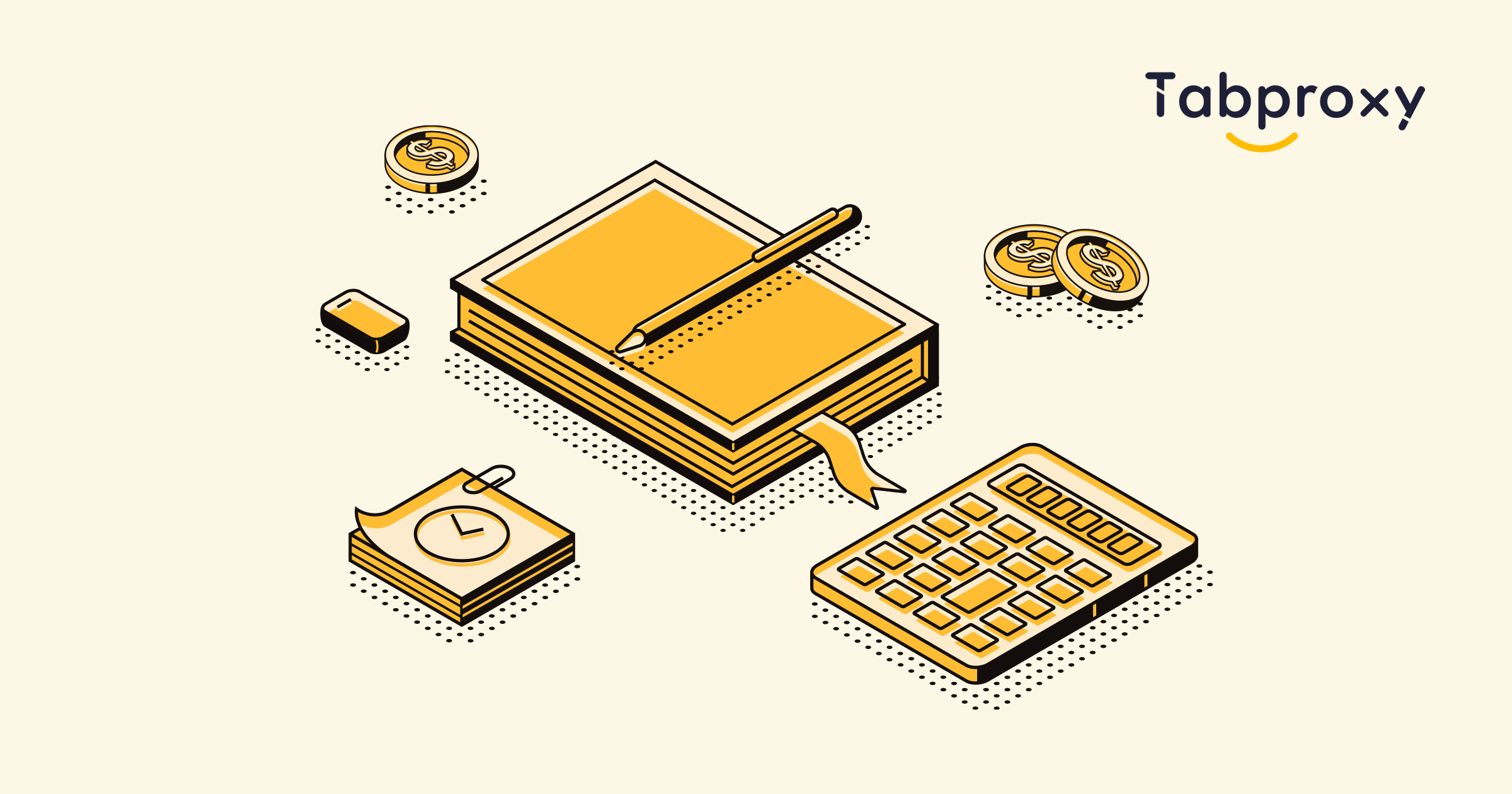MuLogin Anti-detect Browser (3-day Free Trial for new users), mainly providing independent fingerprints and environmental isolation for each account, bringing convenience for users to log in to and manage multiple cross-border e-commerce platforms/social media/advertisement marketing accounts on the same computer in parallel. Save team’s time, human costs, accounts environment costs, etc., improving teamwork efficiency.
Main Functions as Follows:
1. Multi-platform and multi-account management;
2. Provide unique and independent browser fingerprint environment for each browser;
3. Multiple fingerprints protection, open multiple browsers at the same time to prevent being detected;
4. Simple browser automation;
5. Support multi-user collaborative use, efficient work;
6. Support integrating with popular proxy providers.
MuLogin software mainly reflects two keywords: Management and Anti-detection;
1. Management: You can use MuLogin to manage network accounts on multiple platforms in batches. Support import, export cookies, password-free login, and multi-user can share and collaborate together.
2. Anti-detection: Each browser profile environment created in MuLogin is independently separated, the cookies, local storage, and other cache files of each browser profile are completely isolated, and the browser profiles cannot leak information to each other, preventing the network accounts been detected as linked because of the same browser fingerprint.
3. Current main users use MuLogin: Users who do e-commerce, webmaster management advertisements, social media, affiliate marketing, and online information crawler business, etc. If you need to use browsers, log in to, and manage multiple accounts on multiple online platforms, then you are the client we want.
Pricing Plan:
PERSONAL
$59 / Month
Save up to100 browser profiles; 1 sub-accounts included; REST API.
SOLO
$99 / Month
Save up to 200 browser profiles; 5 sub-accounts included; REST API.
TEAM
$209 / Month
Save up to 500 browser profiles; 10 sub-accounts included; REST API.
SCALE
$499 / Month
Save up to 500 browser profiles; 10 sub-accounts included; REST API.
CUSTOM
Exclusive Customization. Customized the number of browser profiles and sub-accounts.
1. Open the Tabproxy personal dashboard and select the AI extraction method.
2. Select any country or specify the country, here I use the "United States" example.
3. Choose the protocol, format and separator according to your needs.
4. Click "Generate API link".
5. Click "Open Link", and then view the proxy information, and then copy the information down.
6.Download and login to MuLogin, then click on "Add browser" on [Browser list] page.
7. Scroll down the page to find "Proxy settings". Select "Socks5" as the proxy type. Fill in the proxy information you copied in Step 5. After checking the network, remember to save settings.
8. Click "Open" to launch the browser, enjoy the proxy with MuLogin Antidetect Browser!