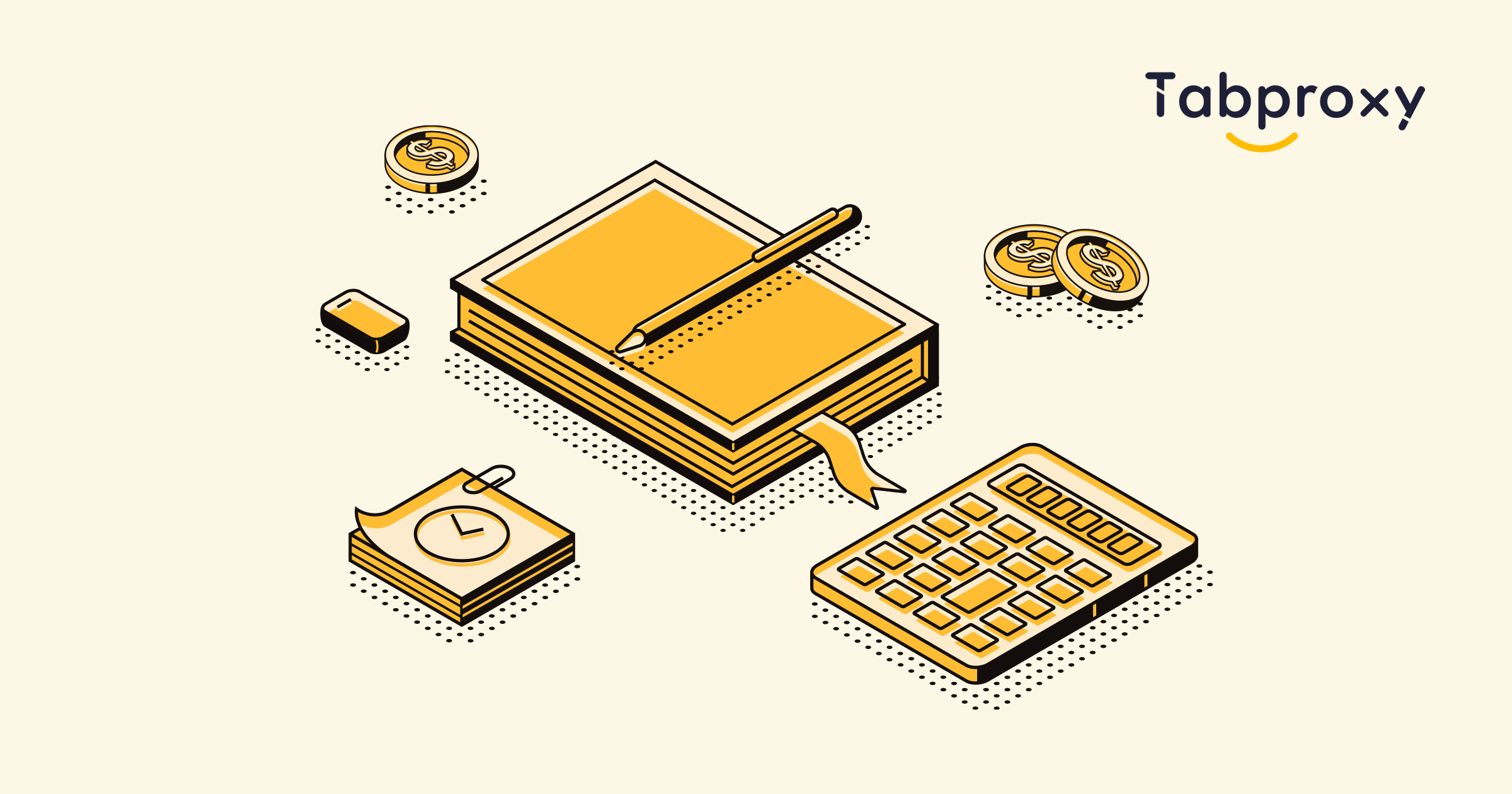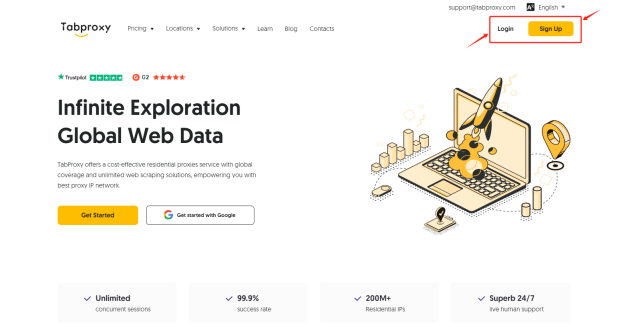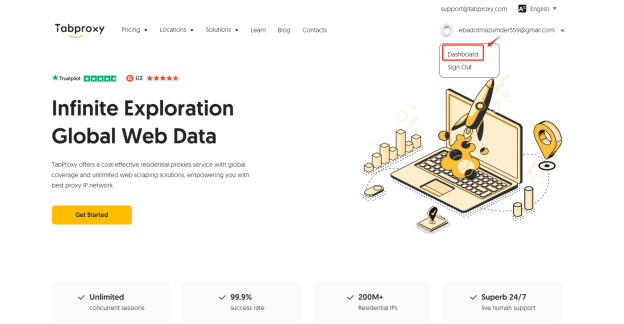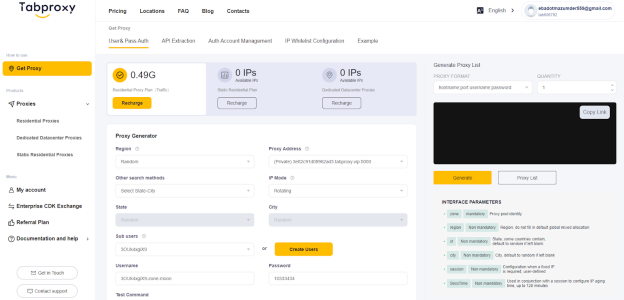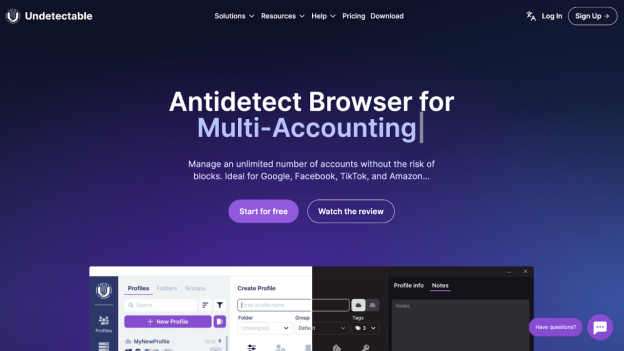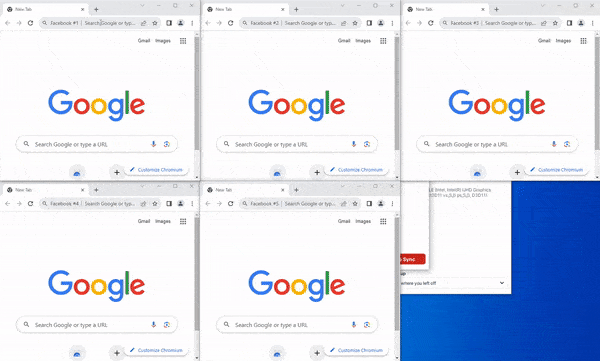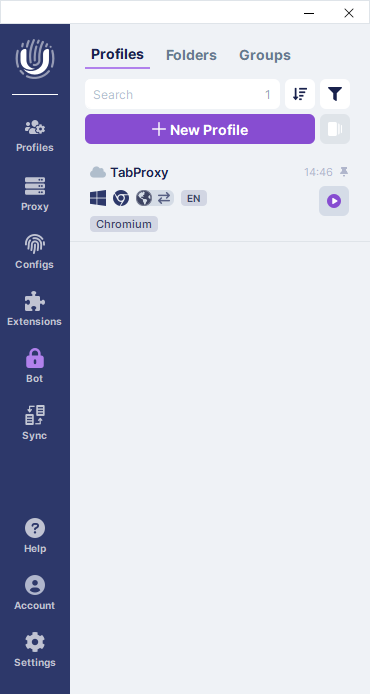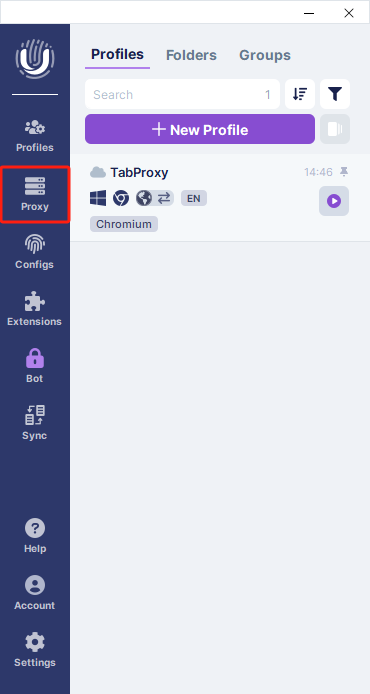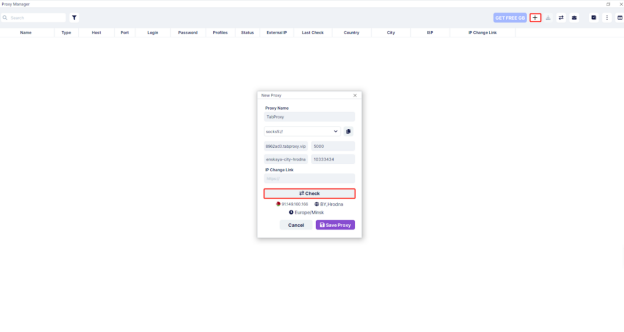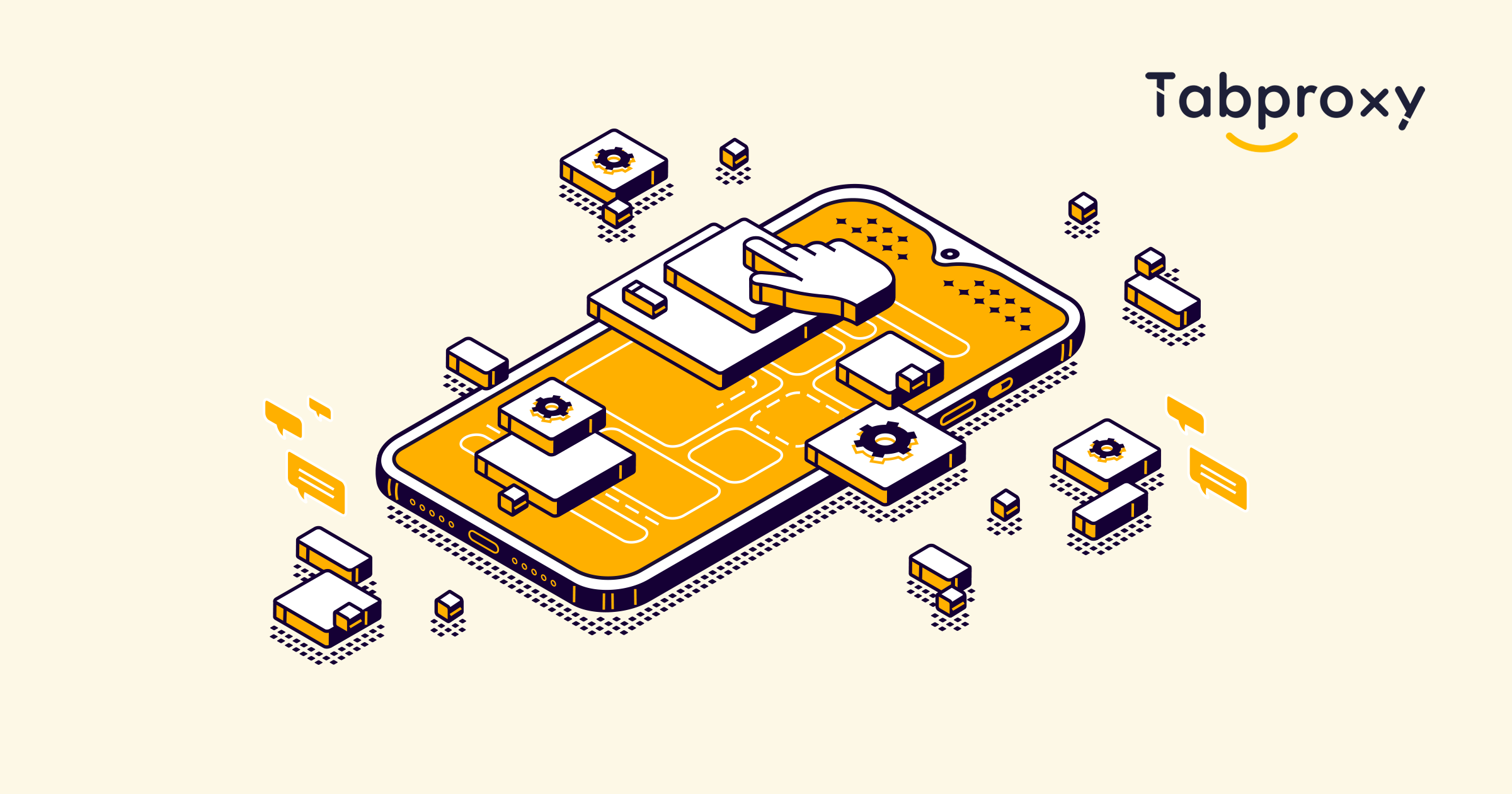Pricing
Locations
Solutions
- Social Media Proxy
- Facebook Proxies
- Youtube Proxies
- Reddit Proxies
- Instagram Proxies
- Twitter Proxies
- Pinterest Proxies
- Discord Proxies
- Tiktok Proxies
- Tiktok Shop
- Solutions
- Sales E-commerce
- SEO Monitoring
- Brand Protection
- Proxies for Social Media for Marketing
- Proxies for Market Ressarch
- Web Scraping & Crawling
- Ad Verification
- Retrieve Travel and Hotel Data
Learn
English
- English
- 中文繁體
Mail:


200M+ ethically sourced Residential IPs, Free geo-targeting
Starts from
$0.77/GB

Unlimited Residential Proxy
Unlimited use of residential proxy traffic. Dedicated servers & IP pools!
Starts from
$79/Day

Dedicated Datacenter Proxy
Individual Dedicated IP, Availability > 99 %, Response Time 0.6S
Starts from
$2.5/IP/week

Static Residential Proxy
Combines the authenticity of a residential IP with the speed of a datacenter
Starts from
$3/IP/week

200M+ secure residential proxy offering high anonymity and low detection rates.

Unlimited Residential Proxy
Enjoy unlimited residential proxy usage with flexible IP rotation and session control.

Dedicated Datacenter Proxy
Secure datacenter proxies provide dedicated IP for stable, fast connections.

Static Residential Proxy
High-quality static residential proxies provide continuous, unchanged IP addresses.